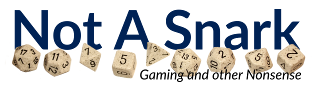traveller:roll20
Differences
This shows you the differences between two versions of the page.
| Both sides previous revisionPrevious revisionNext revision | Previous revisionLast revisionBoth sides next revision | ||
| traveller:roll20 [2020/10/24 16:38] – sam | traveller:roll20 [2020/10/24 22:35] – sam | ||
|---|---|---|---|
| Line 1: | Line 1: | ||
| + | {{ : | ||
| + | |||
| ====== Roll20 Scripts ====== | ====== Roll20 Scripts ====== | ||
| ===== Physics [!physics] ===== | ===== Physics [!physics] ===== | ||
| - | The // | + | The // |
| ==== planet ==== | ==== planet ==== | ||
| Line 18: | Line 20: | ||
| Displays statistics on a planet with a radius of 6400km, and a density of 5.5g/cm³. It will display the planet' | Displays statistics on a planet with a radius of 6400km, and a density of 5.5g/cm³. It will display the planet' | ||
| - | |||
| - | {{ : | ||
| - | {{ : | ||
| You don't have to specify the full command. You can use !phy instead of !physics. You can also specify the first letters of the command word. | You don't have to specify the full command. You can use !phy instead of !physics. You can also specify the first letters of the command word. | ||
| Line 29: | Line 28: | ||
| !phy p 6400 5.5 | !phy p 6400 5.5 | ||
| </ | </ | ||
| + | |||
| + | {{ : | ||
| You can specify different units, for example you can use ' | You can specify different units, for example you can use ' | ||
| Line 36: | Line 37: | ||
| </ | </ | ||
| + | === Orbits === | ||
| + | {{ : | ||
| + | |||
| + | Another option is to specify an orbit. If a third parameter is specified, then it is the distance to an orbit, which by default is from the centre of the planet. To specify a 7,000km orbit around a 6,400km radius planet you would use: | ||
| + | |||
| + | < | ||
| + | !physics planet 6400km 5.5 7000km | ||
| + | </ | ||
| + | |||
| + | Alternatively, | ||
| + | |||
| + | < | ||
| + | !physics planet 6400km 5.5 +400km | ||
| + | </ | ||
| + | |||
| + | === Solar Orbits === | ||
| + | |||
| + | {{ : | ||
| + | |||
| + | You can also specify solar orbits, simply by using larger numbers. | ||
| + | |||
| + | < | ||
| + | !physics planet 1sol 1sol 1au | ||
| + | !physics planet 2sol 1.5sol 3au | ||
| + | !physics planet 5j 1.5j 1mkm | ||
| + | </ | ||
traveller/roll20.txt · Last modified: 2020/10/25 14:48 by sam