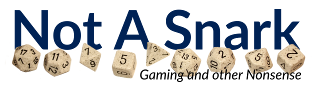Describe
This script is designed to output content to the chat window.
!describe
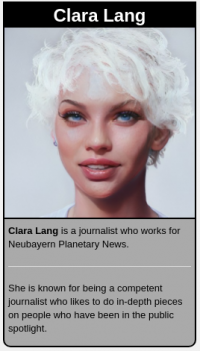
!describe @{selected|token_id}
This command takes a token and outputs information about it to the chat. It has a number of different modes of operation, depending on the type of token.
Character Token
If the token represents a character, then the name of the token, the character's avatar and bio description will be output to the chat window for everyone to see. This can be used to quickly present a portrait and information on a character without having to share the character in a pop-up window.
Numbered Description
If the token has no associated character, and it starts with a numeric identifier and a colon (e.g. “1:Airlock”) then the GM Notes field will be output to the text chat. This can be used to describe rooms or locations on a map.
This was originally designed for Pathfinder where map exploration was common. In Traveller, it can also be used for planets. For example, prefix a planet name with the map coordinates such as “1621: Berlichingen” to output information on a planet or system.

Unlike handouts, it can contain multiple images by embedding an image or handout reference into the text.
<<My Handout>> <<https://www.notasnark.net/_media/wiki/logo.png>>
The first of these will look for a handout named “My Handout”, and insert the graphic from that handout. The second will load an image directly from the URL given. You can have multiple of these in the description, allowing more complicate handouts.
Further, if there is a line which only consists of double hyphens, then only the text up to that line will be displayed. Text after that line will be output in a second message which is whispered to the GM. This allows a description to be split between Player content and GM content.
Handout Tokens
If the token has a name that matches that of a handout, then the image and text from that handout will be used. It's a quick way to link to a handout from the map. The content parsing is the same as for a description.
!show
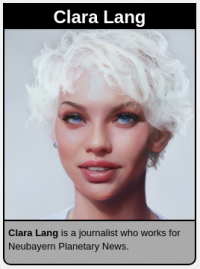
!show @{selected|token_id}
This is like !describe but only shows the first part of the description. It uses an <hr> tag as the divider. If there is no tag, then no text will be output. It's used to provide a “first impressions” description before the divider, and a more detailed description after the divider (by using !describe).