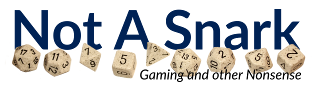This is an old revision of the document!
Describe
This script is designed to output content to the chat window.
!describe
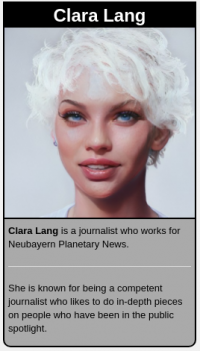
!describe @{selected|token_id}
This command takes a token and outputs information about it to the chat. It has a number of different modes of operation, depending on the type of token.
Character Token
If the token represents a character, then the name of the token, the character's avatar and bio description will be output to the chat window for everyone to see. This can be used to quickly present a portrait and information on a character without having to share the character in a pop-up window.
Numbered Description
If the token has no associated character, and it starts with a numeric identifier and a colon (e.g. “1:Airlock”) then the GM Notes field will be output to the text chat. This can be used to describe rooms or locations on a map.
This was originally designed for Pathfinder where map exploration was common. In Traveller, it can also be used for planets. For example, prefix a planet name with the map coordinates such as “1621: Berlichingen” to output information on a planet or system.